Step 1: Click on
My Account & Wishlist up the top of any page
Step 2: Click on Lost Password, Enter email address and click Reset Password
 |
| Figure: Entering information to reset password |
 |
| Figure: Verification that email was sent |
Step 3: Open your email address and look for an email from Daleys Fruit Tree Nursery
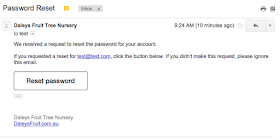 |
| Figure: How your email will look |
Step 4: Click on Reset Password in the email and you will then be logged in to then reset your password.
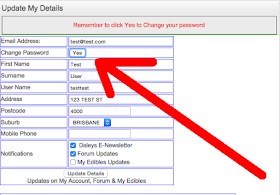 |
| Figure: Click on Yes to Change your password |
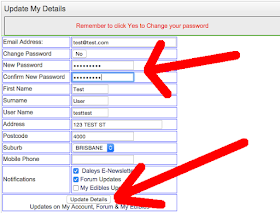 |
| Figure: Enter & Confirm your password and click Update Details |
Congratulations your password has then been reset



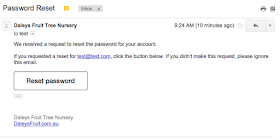
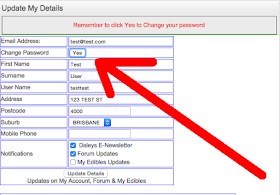
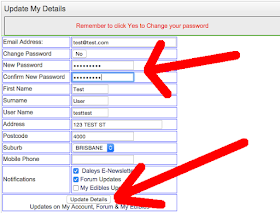
No comments:
Post a Comment